Intro: Airpods Noise Canceling
In response to numerous questions about AirPods, especially those about noise canceling, we’ve compiled a Q&A here covering the topic. So here you go – everything you wanted to know about AirPods Noise Canceling but were too afraid to ask…
See here for more info about headphones, how they work, buying guides and reviews.
Are AirPods noise canceling? Which AirPods have noise canceling?
If you want active noise canceling on your AirPods, you need to get either the AirPods Pro or the AirPods Max. The standard AirPods do not have noise canceling.
Here is a summary of the noise-canceling capabilities of different AirPods:
These are the standard AirPods that have a stem and fit in your ears. They do not have active noise canceling, which means they do not use microphones and anti-noise to cancel out external sounds.
They only provide passive noise canceling, which is the natural reduction of noise by placing something in your ears. However, passive noise canceling is not very effective, especially for low-frequency sounds like traffic or airplane engines.
The AirPods 3 use a microphone to reduce wind noise, but they lack proper active noise canceling.
The AirPods Pro (2nd generation) are the premium AirPods that have a shorter stem and silicone ear tips that create a better seal in your ears. They have active noise canceling using a hybrid ANC to cancel out external sounds.
They also have a transparency mode, which lets you hear some of the ambient sounds around you.
You can switch noise canceling on and off using the sensor on the left and right earbud stems or through the controls on an iPhone or iPad.
These are the over-ear headphones that have a sleek design and cushioned ear cups. They employ a more advanced hybrid ANC than the AirPods Pro to cancel out external sounds.
You can switch noise canceling on and off using the noise control button on the right ear cup or through the controls on an iPhone or iPad.
(See here for a side-by-side comparison of the AirPods Max and the Sony XM5.)
What is Noise Canceling? How does noise canceling work in Headphones?
Noise cancellation uses microphones to pick up external sounds. These sounds are sent to internal circuitry which generates an ‘anti-noise’ signal.
This signal is an inverted waveform of the original sound, which when played back through the headphone speakers, combines with the original sound to destructively interfere with each other, thereby canceling the noise out.
Ideal noise cancellation would be the 180-degree inversion of the ambient sound, like the diagram below. Unfortunately, not all sound is as simple as a sine wave.
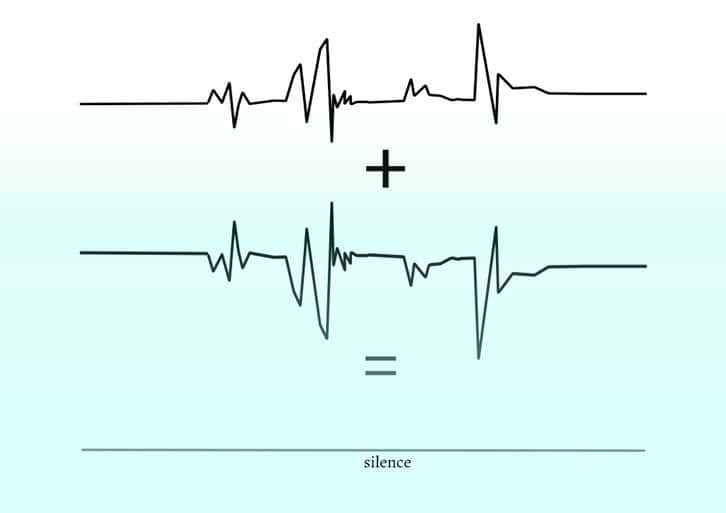
Sounds that are steady and easy to predict like the rumble in an airplane are easier to cancel out, while sounds that vary widely in frequency and volume like clapping or glasses clinking, are more difficult to cancel out.
Noise cancellation technology in headphones began as a way of reducing noise in helicopter cockpits in the 1950s to allow for communication. Dr. Amar Bose gave ANC headphones their current design through research and development in the 1970s and 80s. In 1989, the Bose Aviation headset was manufactured for the US Army, carving the path for consumer headphones.
Other Posts about ANC Headphones
Active Noise Canceling Techniques
Feedforward ANC
Feedforward ANC is a noise canceling technique that uses a microphone outside the ear cup of the headphones, thereby picking up sound before the user.

This microphone picks up the ambient sound and the ANC circuit produces the inverted sound waves (anti-noise) that cancel out the ambient sound. This anti-noise signal is mixed with the audio you are listening to create noise canceling.
The advantage of the Feedforward technique is that it is equally effective on high and low frequencies. High-frequency sound waves travel faster than those of lower frequencies.
The Feedforward technique is effective at canceling high frequencies as well as low frequencies because the microphone is placed outside the earcup, allowing it to pick up the sound early enough to generate an effective anti-noise signal.
The disadvantage of the Feedforward technique is that it does not account for how the sound travels within the ear canal of the user.
The ambient noise and the anti-noise signal need to arrive at the eardrum at the same time to effectively cancel each other out. Otherwise, the anti-noise could end up amplifying the signal rather than canceling it.
Feedback ANC
The Feedback ANC technique places the microphone inside the earcup. The microphone picks up sound at the same time as the user.

The advantage of this technique is that it takes into account how the sound is traveling in your ear. Because the mic picks up the sound just as your ear picks it up, the ambient sound and its anti-noise arrive at the eardrum at the same time, effectively canceling it out.
The disadvantage of this technique is that it is only effective at attenuating low-frequency noise.
Because the mic is inside the earcup, the mic picks up sound later in Feedforward techniques. As sound waves of higher frequencies travel faster, the Feedback technique cannot react fast enough to cancel them out.
Hybrid ANC
The best noise-canceling headphones on the market today use a hybrid ANC technique. This employs the advantages of both the Feedforward ANC technique and the Feedback ANC technique.

Headphones that use Hybrid ANC tend to cost more because they employ more microphones and the ANC circuit or processor needs to be able to compute the extra information from multiple microphones fast enough to produce an effective anti-noise signal.
How does noise canceling work in Apple AirPods?
The AirPods Pro employ hybrid ANC using two microphones on each earbud, one facing outward and the other facing inward. The outward-facing microphone detects external noise, while the inward-facing microphone measures the sound inside the ear canal.
The Airpods Max also employ hybrid ANC with an array of 8 mics placed internally and externally to achieve attenuation.

Both the Apple AirPods Pro and AirPods Max have a transparency mode, which shuts off the noise canceling and gives you a feed of what the outside mic is picking up, allowing you to hear your environment without removing the AirPods.
Apple’s focus in their AirPods has been on the use of computational audio to achieve audio quality and effective noise canceling.
Both the AirPods Pro and the AirPods Max use powerful chips (H1 in AirPods Max and H2 in AirPods Pro (2nd generation)) to adjust the sound to your environment. The AirPods Pro and AirPods Max can adjust noise reception at around 200 times per second.
It is worth noting that some of the Beats by Dre models use Apple chips, some models use custom Beats chips for ANC.
How to Turn on Noise Canceling on AirPods? How to Turn Off Noise Canceling on AirPods?
You can turn noise cancelling on and off on your AirPods using different methods, depending on your device and preference. Here are some ways to do it:
Using Control Center
On your iPhone or iPad, you can use the Control Center to switch between noise control modes.
To do this, open the Control Center by swiping down from the top right corner of the screen (or up from the bottom on some models). Then, touch and hold the volume slider on the screen until you see the additional controls.

Tap the Noise Control icon (lower-left corner), then choose between Transparency, Noise Cancellation (On), or Off
Using the Settings App
You can also use the Settings app on your iPhone or iPad to change the noise control mode.

Tap Settings > Bluetooth > (i) Icon to the right of your AirPods > then choose between Noise Cancellation, Transparency, or Off
Using Controls on the AirPods
If you want to use your AirPods to switch between noise control modes, you can press and hold the force sensor on the stem of an AirPod Pro or the noise control button on AirPods Max until you hear a chime.
Each chime signals that you’ve moved between noise control modes. Switchable noise cancellation modes can be customized in Bluetooth settings on your iPhone, iPad, or Mac.
Using Siri
Say “Siri, turn on noise cancelling” or “Siri, turn off noise cancelling”
How Effective is the Noise Cancellation on Airpods?
In our tests, Apple AirPods with noise cancellation have been found to be very effective at blocking out external noise, particularly for low-frequency sounds like airplane engine noise or traffic.
For AirPods Pro, Apple claims that noise cancellation can reduce external noise by up to 23 dB.
For AirPods Max, Apple claims that noise cancellation can reduce external noise by up to 26 dB.
In comparison, the Sony WH-1000XM5 had top marks in our tests, with a noise reduction level around 30 dB.
It is worth noting that the fit and seal of the headphones on your ears and head will have a significant effect on noise cancellation.
Does Noise Cancellation Drain the Battery Quickly in AirPods?
The noise cancellation feature in Apple AirPods can consume more battery power than when it is turned off. However, the actual battery drain depends on a few factors, such as the model of AirPods, the usage duration, and the intensity of the noise-cancellation setting.
For AirPods Pro (2nd Generation), the battery in the buds will last 5.5 hours with ANC on, 6 hours with it off.
For AirPods Max, the battery will last 20 hours with ANC on, and about 23 with ANC off. We found the best battery life for ANC headphones to be the Sennheiser Momentum 4 with a whopping 60 hours life with ANC on. (See our comparison of the Sennheiser Momentum and the Sony XM5 for more info)
If you’re concerned about your battery level, using Transparency Mode, the both AirPods Pro and AirPods Max use less power than when noise cancellation is enabled.
Other factors that affect the overall battery life include volume level, usage time, distance from the paired device, and the number of times it’s charged.
Can I use noise cancellation in AirPods during phone calls?
Yes, you can use noise cancellation in Apple AirPods Pro and AirPods Max during phone calls. When you make or receive a call, the AirPods will automatically switch to phone mode, and you can then activate noise cancellation if you wish. This can be useful in noisy environments where external noise can interfere with the conversation.
Some find that using noise cancellation on phone calls feels strange because you cannot hear your own voice very well. By using transparency mode, you might achieve a more natural feel to speaking during calls.
Questions or Comments?
Follow the discussion here on Facebook.






