PlayStation Pulse Elite Review: Overview
PlayStation Pulse Elite
OUR RATING:
4.0
(out of 5)
Specs
- Headphone Type: Closed-back, wireless, over-ear
- Drivers: planar magnetic
- Frequency range: 20 Hz – 20 kHz
- Battery Life: 30 hours stated by Sony, 28 hours in our tests
- Weight: 342 grams
- Works with: PC, PlayStation, Portal, other (Bluetooth, 3.5mm)
- Microphone: retractable boom mic
- Spatial Audio: Tempest 3D (PS5)
Pros
- The best tuning and detail retrieval we have ever heard from headphones priced this low
- Great Price
- Solid, comfortable build
Cons
- Connection problems: We experienced multiple drop outs in our tests
- Digital artifacts in the sound sometimes even at close range
- One-button-does-it-all controls can be a little confusing
Bottom Line:
A gaming headset modelled after the Audeze Maxwell (our favorite gaming headset) with sound quality way above its price point. Sadly, the wireless connection is frequently unstable. Worth it if you can handle the occasional drop out.

Check Price:
Introducing the PlayStation Pulse Elite
Sony acquired Audeze at the end of 2023 and has adopted Audeze’s planar magnetic driver technology in the PlayStation Pulse Elite and the Pulse Explore Earbuds.
With planar drivers, no ANC, and the same noise reduction technology on the mic, the Pulse Elite is clearly modelled after our favorite gaming headset, the Audeze Maxwell. (see here for our complete review of the Audeze Maxwell)

We got our hands on the PlayStation Pulse Elite gaming headset mostly because we were curious to see how a pair of planar magnetic headphones priced around the $150 mark would sound. (Also, I happen to be a gamer in need of a new headset, so two birds with one stone!)
This is a review for serious gamers and listeners who value informative insights over marketing hype. Our information is based strictly on our hands-on test of the PlayStation Pulse Elite.
See here for all of our headphone reviews and here for all of our reviews and discussions of audio equipment.
Alternatives to the PlayStation Pulse Elite
We have narrowed the list of quality alternatives to these five headsets below. Although the Pulse Elite’s predecessor, the Pulse 3D, is competitively priced around the $100 USD mark, with half the battery life of the Pulse Elite and inferior sound, we don’t think it’s worth it.
Audeze Maxwell
The best gaming headset in our book. Fantastic sound, planar drivers, 80-hour battery life, no ANC, two versions: Xbox or PlayStation.

Check Price:
SteelSeries Arctis Nova Pro
Two swappable batteries (22-hour battery life each), with ANC, spatial audio, good sound, good microphone. Three versions: Xbox/PC, Xbox, PlayStation

Check Price:
Sony Inzone H9
For PlayStation and PC, with ANC, decent sound, 32-hour battery life and plug-and-play reliable connection.

Check Price:
Sennheiser HD 560 S
For those on a budget, Wired Connection, fantastic sound for gaming, optional boom mic for chat.

Check Price:
Logitech G Astro A50 X
A multi-platform headset that works with Xbox, PlayStation, PC/Mac, and everything else, 24-hour battery life, good sound

Check Price:
What’s in the Box?
- the Pulse Elite wireless headset
- PlayStation Link USB adapter
- Pulse Elite charging hanger
- USB cable

Build/Comfort
The overall build of the Pulse Elite is commendable. Despite being almost entirely plastic, which might give off a bit of a budget vibe to some, the Pulse Elite feels solid.
Usually, planar magnetic drivers are noticeably heavy, but the Pulse Elite feels relatively very light.
The headset is comfortable and flexible enough to fit most heads and ears well. Weighing in at 342 grams, it feels light on the head. With moderate to light clamp force on the headband, the fit of the Pulse Elite is secure and it doesn’t creak like cheaper gaming headsets.
The pleather ear cushions have a quality feel. The plush pads are wide enough to encompass my rather large ears but the insides do touch the pinnae slightly.
The build is less than satisfying on two points: the ear cup swivels and the headband. The ear cups connect to the headband in a rather cheap, loose manner, causing them to wiggle in all directions when you take them off. Although this rotation allows them to be more adaptable to different head sizes, it just doesn’t feel like these swivels will last the test of time.
Secondly, the comfort of the headband could be improved. It is the one part that I feel on my head after longer sessions. The weight distribution is something they’ve attempted to address, borrowing ideas from other brands with a suspension-style band. Although the rubber material of the headband looks good, sadly, it is the kind of grippy rubber that pulls on your hair if you yank it off quickly.
Controls
The Controls on the PlayStation Pulse Elite are a bit of a puzzle. The headset attempts to be simple and intuitive, but that’s not our experience after testing.

There’s this one button that’s supposed to do it all—power on/off, PlayStation Link, Bluetooth pairing, switching connections, you name it. But in practice, it’s a bit confusing. The headset communicates its modes and actions through beeps and boops, which feels like trying to decipher Morse code without a manual.
The table below clarifies what all the presses of this all-purpose button do.
PlayStation Pulse Elite, Power Button functions
| Quick Press | – Power On and connect to your last connected device (PS Link or Bluetooth) – Cancel a search for an existing connection or new pairing. Your headset connects back to the last connected device. |
| Triple Press | – Display Sound controls from the control center |
| Press and Hold, 2 seconds | – Deactivate current connection and initiate connection to a previously paired PS Link or Bluetooth device |
| Press and Hold, 4 seconds | – Power Off |
| Press and Hold, 8 seconds | – PS Link or Bluetooth Pairing |
| Press and Hold, 8 seconds (then repeat again) | – Wipe all paired connections from headset. Deletes all PS Link and Bluetooth pairings and audio settings. |
| Press and Hold, 10 seconds | – Reset headset (Keeps any saved pairings or settings) |
PlayStation Pulse Elite USB Dongle Controls
| Quick Press | Search for PS Link Connection |
| Press and Hold for 30 seconds | Reset USB adapter (Clear all PS Link pairings) |
There are two other onboard controls on the headset other than the Power/PlayStation link button: a mute button on the mic itself and a volume rocker on the rear-right side. The mute button has a handy LED indicator to remind you when you’re on or muted.

Of course, further sound controls can be controlled from your device using the sound settings. When connected to a PS5, the on-screen settings allow customization of sound mix, EQ, Sidetone (transparency mode), bass boost, and other options.
The PlayStation sound controls in the Control Center can be accessed with a triple press of the all-purpose button. Here. you can use a 5-band EQ to make adjustments and set custom sound profiles for your gaming.
Drivers
Before we get into the sound quality discussion, let’s discuss the drivers used on this headset.
The Pulse Elite uses planar magnetic drivers modelled after those used on the Audeze Maxwell. To create sound, most headphones use dynamic drivers which employ a voice-coil and magnet mechanism attached to a thin diaphragm.
Planar magnetic drivers use an array of magnets and tiny wires spread across the diaphragm itself (planar magnetic coil). This design allows for a diaphragm with a much lower mass resulting in an incredibly fast transient response.

The sound signature of planar drivers is distinct. Generally speaking, the ultra-fast transient response of planar drivers makes things sound crisp but also less warm and full compared to dynamic drivers.
Fans of planar magnetic headphones rave about the speed and clarity of the bass and unparalleled crispiness in the treble. Critics complain of flat sound and the lack of dynamic slam and microdynamics compared to dynamic drivers.
Because they use newer technology, many assume that headphones with planar magnetic drivers sound better than those with dynamic drivers. This is not always the case as many factors go into creating quality sound beyond just the driver technology employed.
Needless to say, we were very curious to see how these bargain planars would fare in our sound quality tests…
Sound
General Impressions
Immediately upon putting these things on, I was shocked at the quality of sound coming from this plastic headset. I had expected to hear mud in the bass and high mids that hurt. I’m happy to report, they sound great.
When compared to higher-end audiophile headphones, the Pulse Elite are a bit clinical sounding. They are clear and crisp, lacking warmth. And the dynamics are weak compared to good dynamic drivers.
For gaming, however, this kind of sound is fantastic. For example, when playing first-person shooters like Apex Legends or Halo Infinite, using the Tempest 3D spatial audio on the PlayStation, I was able to hear approaching enemies with pinpoint accuracy. And, game audio and chat banter are always cleanly separated.

Frequency Response
With the buyout of Audeze, Sony not only acquired the planar magnetic driver technology of the company, but also its DSP (digital signal processing) tech. DSP compensates for acoustic compromises that need to be made when packing headphones and headsets with hardware like mics, ANC, dedicated DACs (digital-to-analog converters), and the like.
Audeze is miles ahead of most headphone manufacturers today in its use of DSP. This is exemplified by the outstanding out-of-the-box tuning of some of their headphones including the Audeze Maxwell gaming headset.
While it doesn’t have the bass response or near-perfect tuning of the Audeze Maxwell, the tuning of the PS Pulse Elite is pretty great for the price. To put this in perspective, we have reviewed and tried hundreds of headphones and never heard such good out-of-the-box tuning from headphones priced this low.
In our tests, we measured the frequency response of the PlayStation Pulse Elite while connected via the 2.4 GHz dongle, shown in the diagram below. The target curve in this diagram is based on the Harman Over-ear 2018 Target Curve. Generally speaking, for musical applications, this is the sound that most listeners prefer. It provides some clues as to why these headphones sound the way they do.
You can see how closely the Pulse Elite’s response comes to our target curve.
PlayStation Pulse Elite Frequency Response Diagram
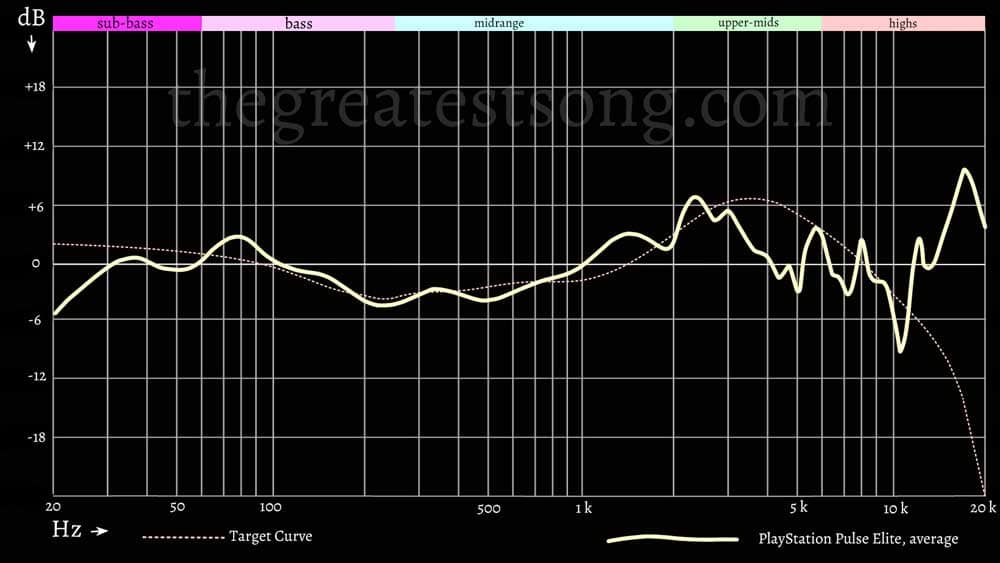
Bass
The bass of the Pulse Elite is typical of most planar magnetic drivers – very clean but perhaps a bit clinical sounding.
The quick transient response here in the bass is appreciated with approaching vehicles, mortar explosions, etc. Also, listening to groove-heavy genres of music, the bass takes on a whole new color.
For example, in Beastie Boys’ ‘Shake Your Rump’, the bass lick in the chorus rumbles with clarity, unlike anything you’ll hear with dynamic drivers.
Midrange
The midrange is tuned so well on the Pulse Elite. This is perhaps the most surprising frequency response from a headset priced so low.
Instruments sound and vocals sound very natural, as do bird calls and gunshots. A little EQ bump in the high-mids of about +4dB, we felt helped bring vocals and speech a bit more to the front of the mix.
Highs
The tuning of the Pulse Elite is a little bit off in the treble region. However, all of these flaws were mostly solved with EQ adjustments (below).
In general, the out-of-the-box tuning at the top simply has too much air. This gives a little too much zest to laser fire and hi-hats.
EQ Recommendations
Like other Audeze headphones, the PlayStation Pulse Elite responds very well to EQ adjustments.
We found that a roll-off at the top starting around 11 kHz and a bump of +3.5 dB around 4 kHz clarified the treble and took off the extra unpleasant zing to cymbals and the like. We also recommend a +4 dB shelf in the bass starting at 60 Hz for a fuller low end.
Imaging and Soundstage
In our tests, the imaging of the Pulse Elite was very consistent without any noticeable gaps on the pan from left to right. This translates into a clear soundscape in gaming.
For example, the sound of cats scratching carpet in one of the liminal spaces in Resident Evil Village brought tingles to my neck. The accuracy of where this was happening in relation to my character, was especially life-like with this headset.
That said, the soundstage of the Pulse Elite is mediocre and quite typical of closed-back cans. The stage is limited to the space just in front of the drivers and doesn’t give the listener the sense of an expansive space beyond the head like some good cans. (the Beyerdynamic DT 1990 Pro comes to mind)
Connectivity
Connectivity was the one area where this headset really falls short of the competition. In our tests, we experienced digital artifacts in the sound as well as regular dropouts. These issues sorted themselves out without any manual fiddling on our part, but they did happen numerous times in our tests.
USB Dongle, Bluetooth, and 3.5mm TRS
The PlayStation Pulse Elite can be connected to your devices via the 2.4 GHz USB Dongle, Bluetooth, or wired via the 3.5mm TRS input.
While connected to a PlayStation via the dongle, the Pulse Elite can be connected to a second device via Bluetooth. The Pulse Explore earbuds also have this feature.
This means you can have them connected to your PlayStation and still receive calls from your phone with a Bluetooth connection. Note: you need to connect to your PlayStation first for this to work.
Artifacts
Artifacts are little bits of weirdness that you hear when a wireless audio connection is breaking up. When the beginnings of a dropout occur (at the edge of a device’s transmission range, for example) you might hear artifacts: bends in pitch, tempo changes, and other digital distortions.
Unfortunately, while connected via the 2.4 GHz dongle and with Bluetooth, the Pulse Elite added artifacts to the audio even within close range of my device. These distortions persisted regardless of the device used to connect: PS5, PC, Mac, iPhone, Portal.
Drop Outs
In addition to artifacts showing their face in the audio now and then, dropouts occurred several times per hour while we tested these over a few days. The Pulse Elite would reconnect after a few seconds but the dropouts were pretty consistent with both Bluetooth and the 2.4GHz dongle.
In each dropout instance, the headset would reconnect after a few seconds.
Range
The dropouts occurred in our testing regardless of range. In fact, the Pulse Elite headset showed a fairly good transmission range able to maintain a connection through ceilings and walls. On the same floor level, they held a connection solidly at a distance of 15 meters.
Sound Isolation
The Pulse Elite does not have ANC (active noise canceling) but its passive noise isolation is enough to block out speech and most noise around you. Anything rumbling below 500 Hz however, such as street rumble or airplane drone will still be audible wearing the headset.
If ANC is a priority, the Sony Inzone H9 and the SteelSeries Arctis Nova Pro are solid alternatives.
Battery Life
Sony claims a 30-hour battery life on the Pulse Elite. That is more than double the battery life of its predecessor, the Pulse 3D.
In our tests, this claim was pretty accurate. On continuous play at half volume connected via Bluetooth, the headset lasted 28 hours and 23 minutes.
Charged via the included charging hanger or directly via USB-C, a quick charge of the headset gives you a solid top-up if you’re in a bind. Five minutes of charging gives you an hour of play.
Battery Life of Popular Gaming Headsets Compared
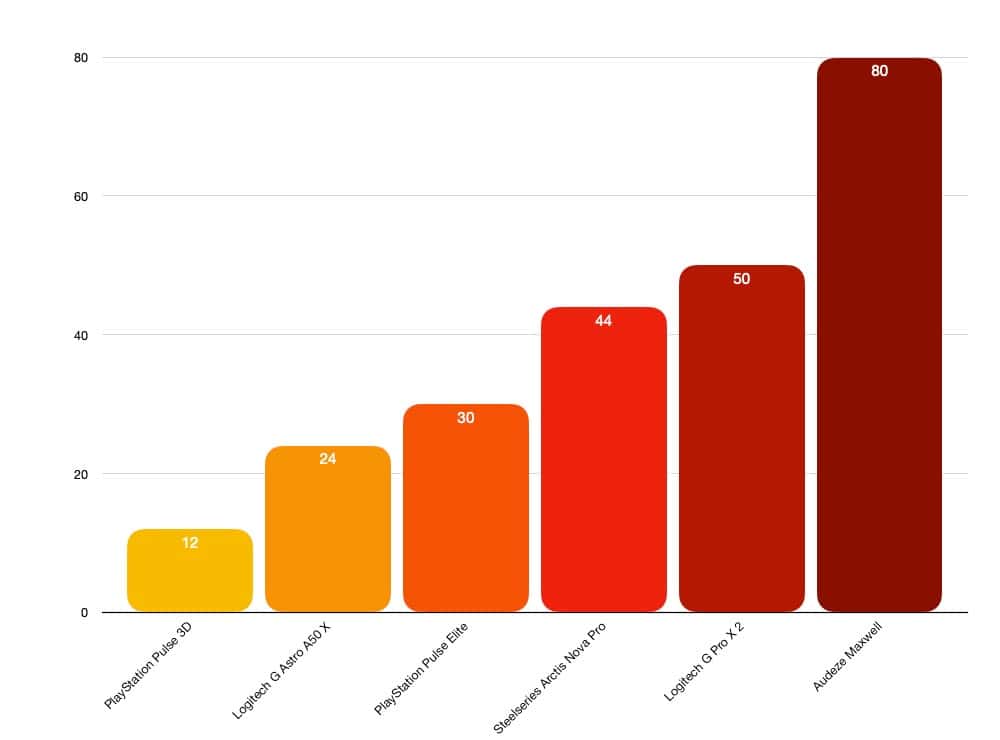
Microphone Performance
The PlayStation Pulse Elite uses what Sony calls ‘AI-enhanced noise rejection technology’. This is the same tech used on the mic of the Audeze Maxwell.
The mic itself performs well enough for game chat. Not fantastic, but you should be understood most of the time. You can hear the results under normal conditions in our test below:
The noise rejection tech really does work! You can see in the waveforms of the tests here how there is a noise gate cutting all non-spoken noise to 0 dB. While this is sometimes a bit too aggressive under normal conditions, when your background is noisy, the reduction is helpful.
We tested the Pulse Elite while standing next to a vacuum cleaner in the example below. The headset blocks out this background hum very well indeed.
Verdict: Is the Pulse Elite worth it?
The PlayStation Pulse Elite deliver sound quality way above their price point. We have never heard this kind of detail retrieval and tuning from headphones priced so low.
Unfortunately, the headset had numerous wireless connection issues in our tests. When the connection was stable, the experience of the Pulse Elite was great. What was not so great was when we had connection dropouts and unwanted digital artifacts in the sound.
For a more reliable wireless connection and the best sound out there in a gaming headset, gamers might consider the Audeze Maxwell. For a multi-platform do-it-all headset, the Logitech G Astro A50 X delivers good sound and reliable connections. If you’re okay with a wired connection, the Sennheiser HD 560 S and the Drop + EPOS PC38X are quality options with excellent sound.
All things considered, we can still recommend the Pulse Elite headset. If you can handle the occasional connection dropout, you’re still getting a gaming headset packed with hardware and features that delivers high-quality sound for a bargain.
PlayStation Pulse Elite

Check Price:
Questions or Comments?
Join the discussion here on Facebook.
FAQ
Who wins the matchup: PlayStation Pulse Elite vs Pulse 3D?
We think the Pulse Elite offers much more for your money for two main reasons: better sound quality and longer battery life.
The design of the Pulse Elite is nearly identical to the Pulse 3D with a few differences. The first is the retractable boom mic that pulls out of the left side. The second difference is in the ear cups. They rotate more, making them more adaptable to different heads. And, the ear pads are plusher, more comfortable than those on the Pulse 3D (even though the ear pads are the same size)