Audeze Maxwell Review: Overview
Audeze Maxwell
OUR RATING:
4.9
(out of 5)
Specs
- Headphone Type: Closed-back, wireless, over-ear
- Drivers: 90mm Planar Magnetic Drivers
- Frequency range: 10 Hz – 50 kHz
- Battery Life: 80 hours stated by Audeze, (73 hours in our tests)
- Two Versions: Xbox and PlayStation models
- Works with: PlayStation, Xbox, Windows, Mac OS, Nintendo Switch, Portal, Android, iOS, other (Bluetooth, 3.5mm)
- Connectivity: 2.4 GHz Dongle, Bluetooth 5.3, 3.5mm TRS, USB-C
- Weight: 490 grams
- Supported Bluetooth: Multipoint, LE Audio, LC3, LC3plus, LDAC, AAC, SBC
- Microphones – internal mic and detachable Shure boom mic.
Pros
- The best sounding gaming headset on the market.
- 80-hour battery life
- Premium, durable build
- Easy, stable, low-latency wireless connectivity
Cons
- Headband design could be improved
- Dynamics don’t compare to higher-end dynamic drivers
- No ANC
Bottom Line:
Simply our favorite gaming headset. With this of sound, build, connectivity, and battery life, nothing out there compares to the Maxwell.

Check Price:
Introducing the Audeze Maxwell Gaming Headset
Audeze, a company known for high-end planar magnetic headphones, has dabbled in the gaming headset market a bit with their Mobius, Penrose, and LCD-GX. These models, though commendable, lacked multiplatform compatibility and a competitive sale price.
Enter the Audeze Maxwell headset, the worst-kept secret in gaming. With planar magnetic drivers, fantastic tuning, an 80-hour battery life, low latency, Bluetooth 5.3 with Multipoint support, a detachable boom mic, and loads of extra features, the Audeze Maxwell clearly has its sights on being the king of the hill in gaming headsets.

We got our hands on the Xbox version of this top-selling gaming headset to check the hype and review it thoroughly.
This is a review for serious gamers and listeners who value informative insights over marketing hype. Our information is based strictly on our hands-on test of the Audeze Maxwell.
See here for all of our headphone reviews and here for all things related to audio gear.
Two Versions
The Audeze Maxwell comes in two versions: the PlayStation version and the Xbox version. Both versions work with Windows, Mac OS, Nintendo Switch, Android, and iOS. Note that you will need the Audeze HQ software to work with Windows, Mac OS, and Android.
The main difference between the two versions is how they support spatial audio. The PlayStation version supports Sony’s Tempest 3D. The Xbox version supports Dolby Atmos and costs $30 more.
Audeze Maxwell, Xbox Version

Check Price:
Audeze Maxwell, PlayStation Version

Check Price:
Needless to say, it is best to get the correct version. Despite being easy to connect to almost any device, not all Playstation features work on the Xbox version and vice versa. For PC users, the Xbox version gives you the best compatibility.
What’s in the box?
- USB-C cable
- 3.5mm cable
- USB-A to USB-C convertor
- USB-C RF Dongle
- Boom Mic (detachable, flexible metal arm, removable windscreen)
- Headset

Alternatives to the Audeze Maxwell
SteelSeries Arctis Nova Pro
Two swappable batteries (22-hour battery life each), with ANC, spatial audio, good sound, good microphone. Three versions: Xbox/PC, Xbox, PlayStation

Check Price:
Sony Inzone H9
For PlayStation and PC, with ANC, decent sound, 32-hour battery life and plug-and-play reliable connection.

Check Price:
PlayStation Pulse Elite
Sony’s first planar magnetic driver headset at a bargain price. Great sound but drop outs in the connection occurred in our tests. (See here for our complete review of the PlayStation Pulse Elite)

Check Price:
Logitech G Astro A50 X
A multi-platform headset that works with Xbox, PlayStation, PC/Mac, and everything else, 24-hour battery life, good sound

Check Price:
Build / Comfort
The build of the Maxwell is an obvious upgrade from your typical chunky plastic gaming headset. With aluminum yokes and a steel headband, the headset feels like quality in your hands. The ear cup controls and some smaller elements are made of quality plastic to offset the heavy weight of the planar magnetic drivers. (The Maxwell weighs in at 490 grams)
The ear cups and pads are plush and very comfortable. The pads have a premium feel similar to the higher-end Audeze cans like the LCD-X. The depth of the ear pads allow space for the sound to reach your ear. This distance keeps the drivers from touching the pinnae and allows for a more natural soundstage presentation.
The ear pads are easily detachable with a pinch and a clockwise turn. There are leather and leather-free replacements available online. These ear pads will warm your ears after long sessions. If you find that your ears often get hot wearing headphones, you can even find cooling gel replacement earpads for the Maxwell.

The hadband of the Maxwell could be improved upon. Because it is a sort of hybrid between a padded band and a suspension-style band, it doesn’t alleviate weight as well as the suspension headbands used by other Audeze cans.
Also, adjusting the headband size can be awkward. Built like the pegs on a mesh hat, you need to yank the leather pleather strap off the anchor points and reattach them to size.
Drivers
The ear cups house the Audeze Maxwell’s 90 mm planar magnetic drivers. To create sound, most headphones use dynamic drivers which employ a voice-coil and magnet mechanism attached to a thin diaphragm.
Planar magnetic drivers use an array of magnets and tiny wires spread across the diaphragm itself (planar magnetic coil). This design allows for a diaphragm with a much lower mass resulting in excellent transient response.
The ear cups also house an internal DAC which allows the headset to decode high-bitrate audio from your source. For audiophiles, this does mean that you cannot use the Maxwell with your dedicated DAC at home.
Controls

The controls consist of physical buttons and dials, mostly on the left ear cup. We liked that almost all commands can be controlled with the physical buttons without the need to use an app. In general, the physical controls are easy to figure out but also intuitive in unexpected ways.
For example, we liked the easy-access, obvious placement of the mute slider on the top of the left ear cup. We also liked the game/chat mix wheel making it easy to adjust the mix of your speech relative to the game audio.
Audeze Maxwell Control Functions
| Single Press | Double Press | Press and Hold | Scroll | |
| Power Button | Pause/Play, Answer/End Call | Bluetooth Pairing | Power on / Power off | —- |
| Game/Chat Wheel | Adjust Sidetone | Sidetone on / Sidetone off | —- | Adjust Game / Chat Mix |
| Volume Wheel | Skip Forward/Backward (scroll to select) | EQ Presets (scroll to select) | —- | Headphone Volume |
Connectivity (Latency, Stability, Range)
The Audeze Maxwell cannot swap between PS and Xbox, that’s why there are two versions. Other than that, you can connect just about any device that has a power button. You can connect with wires via 3.5mm TRS, USB-C, or wirelessly with the included RF Dongle or using Bluetooth 5.3.
We’re happy to report that we had no latency issues or dropouts in our tests connected via Bluetooth or the 2.4 GHz RF Dongle. The connection was also free of any digital artifacts or distortion. We tested the connection with IOS, Android, Mac OS, Windows, Nintendo Switch, and Xbox.
Distance from the source also did not present any issues. We tested 1-20 meters away sometimes on different floor levels from the source and still there were no dropouts.
Bluetooth
The Maxwell uses Bluetooth 5.3 and supports Bluetooth Multipoint which means you can take calls from your phone while hopping between your game console, Switch, and a PC.
The headset supports SBC and AAC codecs as well as the high-quality LDAC and LC3 codecs. The Maxwell outdoes earlier Audeze predecessors seamlessly handling up to 24-bit/96KHz audio files.
To swap between available codecs, navigate to your device’s main settings > ‘developer options’ or ‘additional settings’ > network options > Bluetooth Audio Codec
Sound
Even after hearing rave reviews about it, the sound quality on the Audeze Maxwell did not disappoint. In terms of detail resolution and clarity, nothing on the current gaming headset market holds a candle to the Maxwell. The Maxwell is a great closed-back headphone that happens to double as a gaming headset.
Audeze Maxwell Frequency Response Diagram
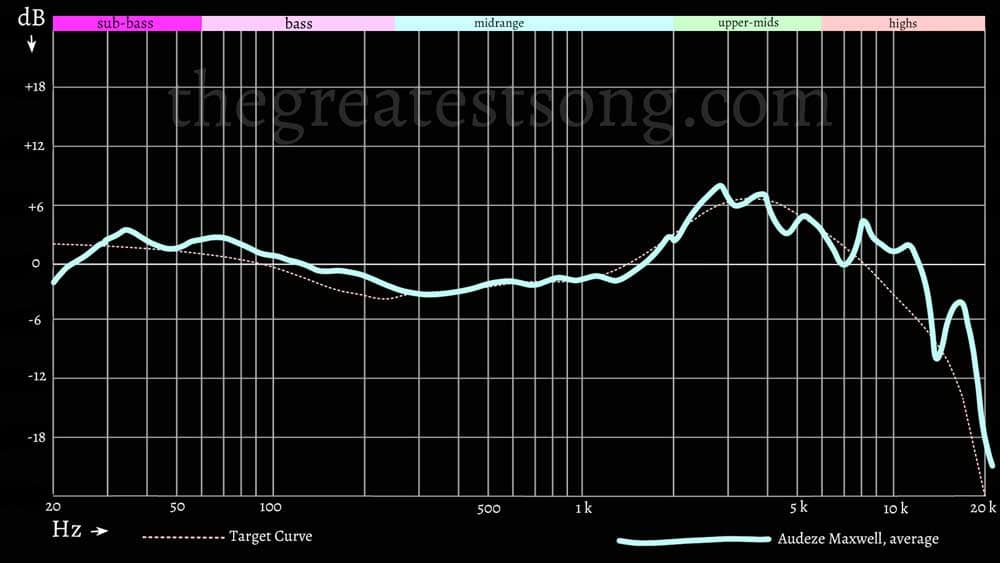
As you can see in the frequency response chart above, the Maxwell has near perfect out-of-the-box tuning, very close to our target curve. This curve is based on the Harman Over-Ear 2018 Target curve. Essentially, it is what most users want to hear in a set of cans.
This is no small feat, most companies struggle to get headphone tuning right, especially on closed-back headphones.
Audeze is miles ahead of most headphone manufacturers today in its use of DSP (digital signal processing). DSP compensates for acoustic compromises that need to be made when packing headphones and headsets with hardware like mics, ANC, dedicated DACs (digital-to-analog converters), and the like.
The company’s DSP tech facilitates the fantastic tuning on the Maxwell. But it also means that the Maxwell is a very technically capable headphone and will respond well to any EQ adjustments.
Resolution
One of the largest benefits of excellent tuning is overall increased resolution. The clouds are lifted and the soundstage opens up.
Listening to the Audeze Maxwell is a pleasure. The fast transient response gives some serious life to guitar strums, shakers, hi-hats as well as distant splashes of fish jumping in the sea in Assassin’s Creed Odyssey or mortar blasts in Call of Duty Warzone.
Highs
The treble is beautifully balanced on the Maxwell. There is no harshness on vocals or cymbals. Game play is zingy with a welcome roll-off at the very top.
Mids
The midrange is tight and immediate on the Maxwell. The speed of the drivers in this range makes gaming more exciting, and vocals come forward through the mix.
Moreover, the excellent midrange range tuning of the Maxwell gives the user a lifelike experience. Instruments and vocals sound more natural and ambient soundscapes sound more convincing.
Bass
The bass is beautifully balanced and present with lightning-fast transient response down here. Bass with these kind of drivers is a different kind of bass experience. You’re getting the rumble but no mud.
The Maxwell has a lift from 100 – 200 Hz which emphasises the warmth in the bass slightly. Although I would prefer this lift in the sub-bass for more definition, this is tastefully done on the Maxwell.
Soundstage, Imaging
For gamers, soundstage and imaging are more than just gourmet audiophile features, they are a matter of life and death for FPS (first-person shooter) gamers.
In our tests, the imaging of the Audeze Maxwell panned seamlessly on a generous stage, especially compared with any gaming headset on the market.
The soundstage on the Maxwell is surprisingly spacious for a closed-back headphone in this class. Using Dolby Atmos, you get clear definition of source location in all directions. In stereo, the soundstage presentation is slightly wider than the head with most of the sound separated to the sides and less in the center channel.
Dynamics
Dynamics on the Maxwell are the only area where this headset is just mediocre. Like many other planar magnetic headphones, these lack the kind of slam that good dynamic drivers provide.
One doesn’t feel the weight of voices and instruments like you do on higher-end dynamic driver headphones. While this is not really a problem for gaming, for music listening, climaxes can feel a bit flat with this kind of response.
Noise Isolation
The Audeze Maxwell has no ANC (active noise canceling) but its passive noise isolation is enough to block out speech and most noise around you. Anything rumbling below 500 Hz however, such as street rumble or airplane drone will still be audible wearing the headset.
If ANC is a priority, the Sony Inzone H9 and the SteelSeries Arctis Nova Pro are solid alternatives.
Battery Life
The Audeze Maxwell boasts a whopping 80 hours of total battery life. In our tests, connected via Bluetooth, played at half volume on continuous playback, the headset lasted 73 hours before the battery died.
While falling short of 80 hours, we can say with confidence that the Maxwell will last you through several days of gaming (or probably a week).
The Maxwell also supports quick charging and gives you about 25 hours of playback time with a 20-minute charge.
You can see in the diagram below how the Maxwell outshines popular competitors in terms of battery life.
Battery Life of Popular Gaming Headsets Compared
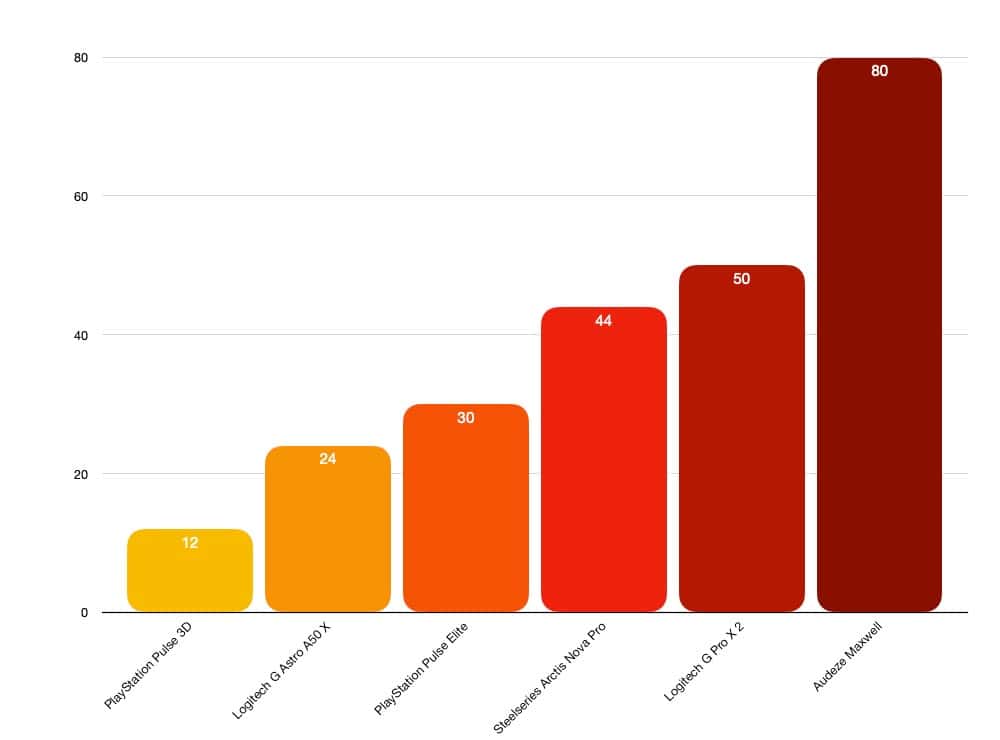
Microphone Performance, Test
The Maxwell is equipped with an internal mic and a detachable boom mic.
I’m not sure why the Maxwell includes this internal Beamforming mic. It barely worked for us in our tests.
The detachable Shure boom mic on the other hand, worked reasonably well. As these are great-sounding closed-back headphones in their own right, the feature of a detachable boom mic on the gaming headset is very handy.
The boom mic gives a reliable, ‘good enough’ result for calls and any game banter. You can hear it’s performance under normal conditions below (Tested two inches from the mouth, just below the bottom lip with the mic facing forward (the silver grille facing towards the mouth).
Shure Boom Mic Test, Normal Conditions
The Maxwell boasts built-in AI-enhanced noise filters which supposedly reduce up to 20 dB of background sound. We tested this feature with a vacuum cleaner on full blast next to me as I recorded.
Any noise that has a regular pattern, even one as loud as this vacuum cleaner, is ignored by the noise reduction technology. It is an impressive feature which allows game chat in noisy household.
Shure Boom Mic Test, Background Noise Reduction Test with Vacuum Cleaner
Other Features
Audeze HQ App
The Audeze HQ app allows you to make essential firmware upgrades, use spatial audio, and switch between EQ presets. It works fine, but generally, we prefer to control settings using the onboard buttons and dials.
Some features like custom EQ settings under the editable presets and the EQ for the microphone weren’t accessible nor functional at the time of this review. Like most headphone apps, Audeze HQ is clearly an afterthought.
EQ Profiles
As gaming audio lends itself to different audio preferences than those for listening to music, Audeze has provided some handy EQ profiles to quickly adjust levels for different tasks.
The ready-made EQ profiles include: Bass Boost, Competition (brings out shots and footsteps), Footsteps (specifically for the sounds of approaching footsteps), Immersive, and Treble Boost. You can also program your own EQ profiles and save them using the console menu.
For a competitive advantage in deathmatches and first-person shooter games, we liked the Footsteps preset, which boosts frequencies around 100 Hz and 2kHz so you can easily hear enemies approaching.
Sidetone (aka Transparency Mode)
Sidetone is Audeze’s name for what most headphones call ‘transparency mode’, the ability to hear the sounds of your environment. The audio is fed from the microphones on the outside of the ear cups.
Unfortunately, like most transparency modes on ANC headphones, the Sidetone setting on the Maxwell never really sounds as natural as you would like. Anything that happens close to the earcups is exaggerated, even your own breathing. We recommend listening/playing with Sidetone switched off.
Head-tracking
In a recent update, Audeze introduced support on the Maxwell for head tracking (You can download the latest renderer here) using Dolby Atmos Renderer for professional mixing and mastering. So far, this ‘preview program’ is the first integration utilizing Maxwell’s built-in head-tracking hardware.
In our tests, we got this working after some fiddling. This video helps you get up and running:
Gaming Experience – The How-long-can-you-stay-alive Test
We put the Audeze Maxwell to the only test that matters – the ‘how long can you stay alive test’. In a direct test with the Audeze Maxwell against the SteelSeries Arctis Nova Pro, the PlayStation Pulse Elite, and the Astro A50 X, the Maxwell was the better tool.
On an Xbox Series X playing Halo Infinite, in multiplayer mode, (using the 2.4 GHz connection on both headsets, with the Maxwell connected via Dolby Atmos and Spatial Audio set to Footsteps EQ preset) on a 12v12 Big Team Battle, I was able to stay alive on average about 2 minutes longer with the Audeze Maxwell.

In immersive games like Assassin’s Creed Odyssey, (with the same headset comparison and setup as above) sounds like the waters of the Aegean sea slapping the front side of my boat or distant bird calls from the cliff side are completely brought to life with the Maxwell.

With this setup and comparison, there was no contest. The sound of the Maxwell was simply in a class above.
Verdict: Worth Every Penny
Considering the Maxwell’s fantastic out-of-the-box tuning, detail retrieval, smooth connectivity, and exceptional battery life, we think the Maxwell is worth every penny.
It is very easy to wholeheartedly recommend the this headset. The Maxwell shines in comparison to other gaming headsets but also can hold its own against many audiophile cans out there. Fine gaming competitors like the SteelSeries Arctis Nova Pro or the Astro A50 X cannot match this kind of sound.
If you don’t like the fit of the Maxwell, the Logitech G Astro A50 X and SteelSeries Arctis Nova Pro are both reliable alternatives (albeit with inferior sound). The Astro A50 X has the advantage of being a true multi-platform headset, allowing you to hop from PlayStation to Xbox with a clever HDMI switching base.
When compared with other cans in the audiophile headphone market, in our ranking, the Maxwell gets outclassed only by higher-priced closed-back cans such as the Focal Bathys, Focal Clear, or Audeze LCD-X.
Audeze Maxwell

Check Price:
Questions or Comments?
Follow the discussion here on Facebook.
FAQ
Who wins the matchup Audeze Maxwell vs SteelSeries Arctis Nova Pro?
The Maxwell wins with better overall sound, a more durable build, and one battery that lasts nearly 80 hours (the Arctis Nova Pro has two swappable batteries that last 22 hours each).
Who wins the matchup Audeze Maxwell vs Audeze Penrose?
The Maxwell. The tuning and detail retrieval of the Maxwell is far superior. The build quality is much improved with aluminium yolks and headband reinforcements. It’s a more solid, less plasticky feel all around. Also the battery life is almost four times that of the Penrose.