Playground Sessions Review
Our Rating: (out of 5)
4.5
Pros
- Excellent selection of pop songs with varying levels for each song
- Lessons can be easily custom-tailored to the student’s needs
- A lot of emphasis on enjoying the process of learning piano, not just the results
Cons
- Weaker in the areas of music theory, musicality, and technique
- Acoustic pianos don’t work with the play-along style of the course.
- Musicality is assumed. Not many lessons go beyond notes and rhythms. Dynamics are barely mentioned.
- In the interests of simplifying pieces for beginners, original scores are not available. All the pieces and songs are arrangements
Cost
- $17.99 / month – monthly plan
- $9.99 / month – annual plan @ $119.88 / year
- $289 one-time payment – lifetime plan
- 30-day money back guarantee
What’s Included?
- Interactive Core Lessons (Bootcamps): Rookie, Intermediate, and Advanced Levels (currently around 182 lessons)
- Free classical songs
- In addition to the songs you learn in the Bootcamps, you get to choose 5 pop or jazz songs a month (monthly and annual subscription) from the song library, 40 songs total (lifetime subscription)
- Access to the Forum for all questions and song requests
Bottom Line: Playground Sessions Review
A good course for learning a bunch of pop songs on the piano. Students won’t find a lot of technique or theory here, but you’ll learn a bunch of pop songs and be motivated to learn more about the piano.
Introducing Playground Sessions
Playground Sessions is an online piano learning platform with a focus on learning through pop songs.
Co-created by Quincy Jones (featured above), its mission is to make learning piano as fun as playing piano. But is it really fun? Can it teach you something?
We tried it out, played a few tunes, and crooned along. In this post, we will share our thoughts on that experience.
We will take a close look at the features of Playground Sessions, as well as the pros and cons of using this course.
For posts about learning music online, see here. Also, check out our Best Way to Learn Piano for a deeper dive on your options for piano learning today.
Who is this course for?
Playground Sessions is designed for people with no musical experience, who would like to learn to play piano.
It is also a good fit for intermediate players looking to learn a lot of pop songs. There are some classical and jazz songs included as well, but the majority of the library is popular songs.
I liked the consideration for enjoying the process itself, not just the results.
Recommended age is seven and up. I tried it out on my 10-year-old daughter and it was a hit. She loved the pop songs and the game-like experience.
Who is this course NOT for?
Playground Sessions is not for people who are looking for good fundamentals in technique and theory. Nor is it a course for those who want to learn a lot of classical or jazz pieces.
Again, this course is all about learning how to play pop songs on the piano.
How it works
Playground Sessions works by breaking down songs into small, manageable chunks. You start by watching a video of the song being played, and then you play along with the video.
The app will give you feedback on how well you are playing, and you can slow down or speed up the video to practice at your own pace.
There’s a game-like approach to it, with skill points awarded for each song, motivation to level up, stars for progress, and accuracy scores.
When you level up, a crowd cheers!
In ‘Instant Feedback Mode’, the notes on the screen turn green when you’re in time and are pressing the right keys, and red when you’re wrong.
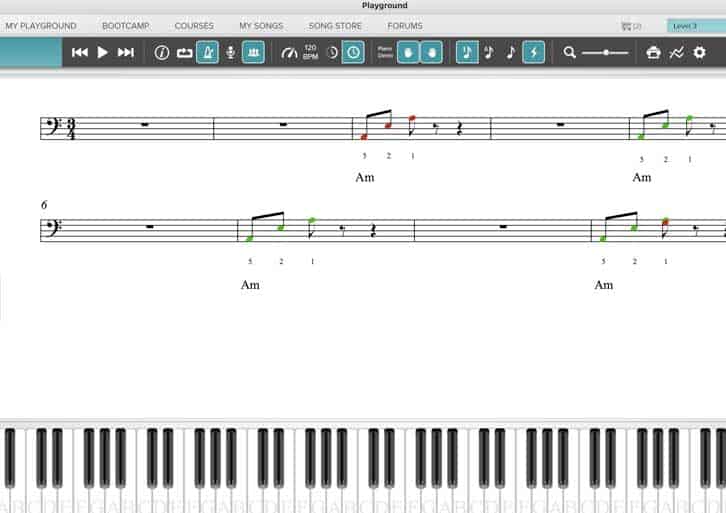
It can be a bit robotic rhythmically, but in this way, it’s just like practicing with a metronome.
Best Part of the Course: Customization
I think the real advantage of this software is the ability to personalize the lessons. First, you choose the level of the song (rookie, intermediate, advanced).
Then you can further personalize easily and quickly with the toolbar area above the music. For example, you can play with both hands or just focus on one hand at a time, display or hide the note names or finger numbers, and work with a metronome – all with a quick mouse click.
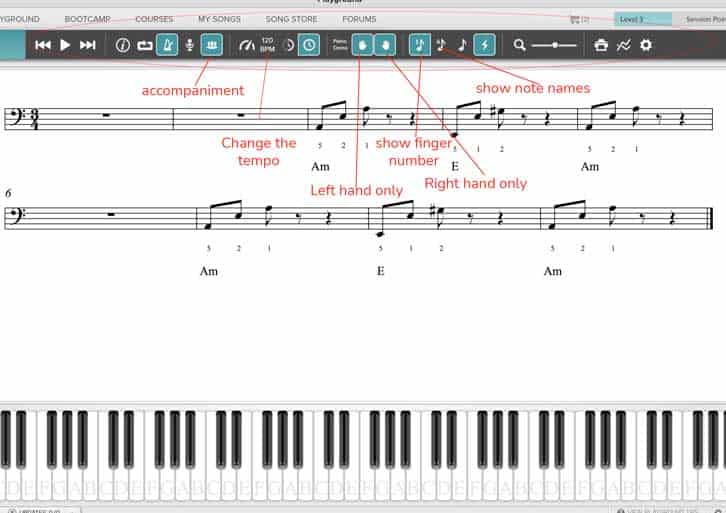
Perhaps the most useful feature for any piano learner is the ability to speed up and slow down the tempo.
Video demonstrations
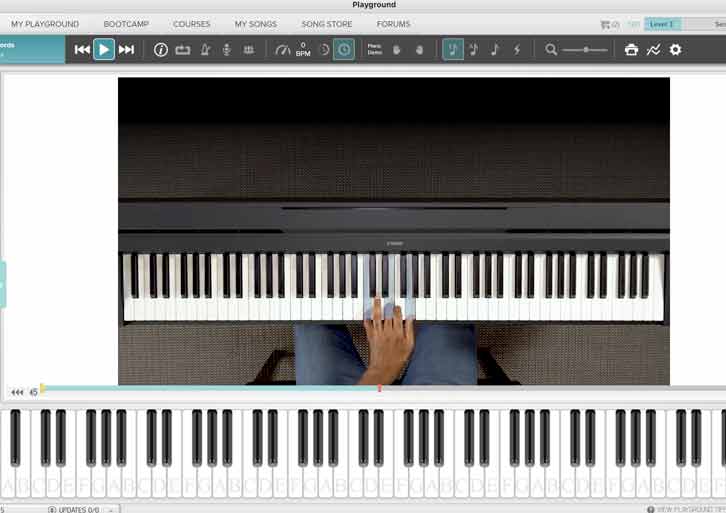
Playground Sessions offers video lessons on a variety of topics, such as how to read music, hand positioning, and different piano techniques.
The video lessons are led primarily by four teachers: David Sides, Wi Chen, Phil Anderson, and Theron Brown.
The teachers are always in good spirits and give solid advice and tips to the learner. This video gives you an idea of how they come across:
What equipment do I need?
You will need a MIDI keyboard or digital piano. The app is available on Mac, PC, iOS, and Android devices.
We tried it on an iPad and Mac laptop and an iPhone. The phone screen was a bit small for score reading.
For connecting, a standard USB cable or a MIDI-to-USB cable will suffice depending on your keyboard set-up.
You might also need to download a driver from the keyboard manufacturer to use the Playground Sessions app with your keyboard.
Using a Yamaha p45 digital piano, everything was plug-and-play for me. No driver download was required.
Core Lessons
The Playground Sessions course is divided into three ‘Bootcamps’: the Rookie Tour, the Intermediate Tour, and the Advanced Tour.
At the end of each Bootcamp, you should feel like you understand some new musical concepts, but you’ll also have learned a bunch of pop songs.
The Rookie Tour
The Rookie Tour is for complete beginners with 93 lessons in total. In this section, you’ll learn the basics of piano playing: posture, hand positioning, and reading notes on the staff.
You learn basic versions of songs like Somewhere Over the Rainbow, Someone Like You by Adele, and Can You Feel the Love Tonight from The Lion King.
The Intermediate Tour
The intermediate tour has 64 lessons in total. Again, these work with mostly pop song material to introduce concepts like inversions, syncopation, chord progressions, and playing by ear.
The Advanced Tour
The Advanced tour has 25 lessons including lessons on dominant sevenths, arpeggios, parallel octaves, and a bunch of songs. These include: Don’t Stop Believin’ by Journey, No Time to Die by Billie Eilish, and In a Mellow Tone by Duke Ellington to name a few.
Songs
The centerpiece of Playground Sessions, however, is the song library. Currently, they have over 200 popular songs. The list is updated regularly, and they take requests for new songs on the forum.
As with the Bootcamps, the learning process for the songs is also massively customizable. Most of the songs come in all levels (rookie, intermediate, advanced) with further adjustments in the toolbar above the music in the song.
As great as the song library is, one downside is the lack of original scores. In other words, you’re playing an arrangement of Beethoven’s Für Elise, not Beethoven’s Für Elise.
This is (understandably) in the interests of simplifying pieces for beginners and intermediate players. But, it would be great to have the option to play from the original score after learning the easier versions.
It would also be nice to have accompaniment-style arrangements of the songs that don’t include the vocal melody in the right hand. For late-night sing-alongs, this would be a welcome update.
The Forum
What at first to me seemed like a mere filler section, the forum, turned out to be surprisingly useful. Playground Sessions has an active community of users with quick responses to questions.
If you’re struggling with your set-up or want to request a new feature or song, this is the place
Alternatives to Playground Sessions
No course can offer everything for everyone, even though most courses do exactly that in their marketing.
Especially with an instrument as versatile as the piano, a more effective way to approach online learning might be to have specific goals in mind.
Here are some other online piano learning options and their specialties:
Piano Marvel
A well-rounded piano learning platform with solid fundamentals in theory and technique and a huge library of classical music. Subscription based. (See our full review of Piano Marvel)
Pianoforall
The secrets of self-taught players are revealed in this beautifully thought-out course. Short, effective lessons; great for those fed up traditional learning methods; one-time fee ($39). (see our complete review)
Hoffman Academy
The best online course for children. The curriculum is specifically designed for kids with games and engaging lessons.
Skoove
A crash course with an emphasis on popular music. Fast-paced with instant feedback on your playing.
Herbie Hancock Teaches Jazz
Masterclass
A course about listening and improvising on the piano taught by jazz legend, Herbie Hancock. For those with some experience looking for new inspiration. Subscription based with access to the entire Masterclass library.
The Ultimate Gospel Piano Course | Intermediate to Advanced
by Kingsley B-Nkrumah, Udemy
Simply a great tutorial on gospel piano. One-time fee.
Closing Thoughts – Is it Worth it?
Playground Sessions can be a great way to learn a bunch of pop songs and get excited about the piano.
It could be an excellent motivator for beginners who are scared off by a traditional technique-theory-performance approach to the piano.
The course succeeds at loosening up piano teaching with an unabashed focus on learning hits.
Technique, theory, and musicality are not strong points of this course but that’s because they are not the focus.
You won’t finish the course feeling ready to tackle difficult classical or jazz pieces but you’ll learn a bunch of pop songs and be motivated to learn more about the piano.
More info about Playground Sessions here.
FAQ
How smooth is the user experience?
The app could look cooler, but all the functionality is there.
It does everything it should without glitches. When you start a new lesson or song, it pauses a moment to download and then is up and running in seconds.
I liked the adjustments you can make in the settings. It has separate volume controls for the piano sound, sound effects, metronome, count-in, and backing tracks.
This attention to detail in the app is appreciated. I could shut off the not-so-nice piano sound coming through the app and listen only to my digital piano in the room.
Is there a way to try Playground Sessions out?
There is a 30-day money back guarantee with any subscription. This might be a good way to try it out and see if it fits.
Questions or Comments?
Have you tried this course? What did you think?
Join the discussion here on Facebook