Summary and Rating: Shokz OpenRun vs OpenRun Pro
Shokz OpenRun

Check Price:
Shokz OpenRun Pro

Check Price:
Shokz OpenRun
Our Rating – 4.6 (out of five)
OpenRun Pro
Our Rating – 4.6 (out of five)
Pros – Shokz OpenRun
- More affordable compared to the OpenRun Pro.
- Higher durability with an IP67 rating, making them water submersible and dust-tight.
- Bone-Conduction Open Ear Technology – Ideal for situational awareness, allowing users to hear their environment while listening.
- Lightweight with a comfortable titanium band that stays put, suitable for active use without discomfort.
Pros – OpenRun Pro
- Better overall sound performance with more balance and detail, especially in the high-bass and treble regions.
- Slightly better battery life than OpenRun
- Bone-Conduction Open Ear Technology – Ideal for situational awareness, allowing users to hear their environment while listening.
- Lightweight with a comfortable titanium band that stays put, suitable for active use without discomfort.
Cons – Shokz OpenRun
- Less detailed sound: veiled midrange with a lack of presence in the high bass and treble regions.
- Requires a custom magnetic Shokz cable rather than a standard USB-C.
Cons – OpenRun Pro
- IP55 rating, less durable against submersion in water compared to OpenRun.
- More expensive than the OpenRun model.
- Requires a custom magnetic Shokz cable rather than a standard USB-C.
Bottom Line:
It’s a draw. The OpenRun is more durable, and more affordable than the OpenRun Pro. On the other hand, the OpenRun Pro has much better sound quality and a bit more battery life.
Introducing the Shokz Open Run and OpenRun Pro
The Shokz OpenRun series is a bit of a revelation for fitness buffs. You can hear your environment as well as your tunes and the headphones will stay on your head. Both models conduct sound through the cheekbones directly to the inner ear, leaving the ear canal unblocked.
Now in its 9th generation of bone conduction headphones, Shokz (formerly AfterShokz) has continued to develop this technology, focussing on those who prioritize situational awareness and comfort over traditional in-ear options.

Shokz boasts that both models offer a premium auditory experience and that the OpenRun Pro is a significant upgrade over the OpenRun. To test these claims, we got our hands on both models, tested them thoroughly, and compared them to the competition.
See here for other headphone reviews and knowledge. And here for all of our audio equipment reviews and knowledge.
Alternatives to Shokz OpenRun and OpenRun Pro
Shokz OpenFit
True wireless headphones with an open ear design by Shokz. 28-hour battery life.

Check Price:
Sony LinkBuds WF-L900
Sony’s open-ring fitness design allowing you to hear your environment.

Check Price:
Beats Fit Pro
Traditional noise canceling earbuds with a secure fit design. Use Apple H1 Chip. (see here for more info)

Check Price:
Samsung Galaxy Buds 2 Pro
Our favorite traditional noise canceling earbuds. Fantastic sound, great cancellation, IPX7 rated.

Check Price:
For those not ready to invest in the OpenRun series, the Shokz OpenMove presents a more budget-friendly option with user-friendly controls and USB-C charging. Outside the Shokz lineup, the Sony LinkBuds WF-L900 offer an alternative designs that still allow environmental awareness.
In the realm of workout headphones, alternatives such as the Shokz OpenFit present a different style, using true wireless buds that sit over the ears without sealing the ear canal.
The Beats Fit Pro offer a secure-fit fitness design with noise canceling. And finally, if you’re looking for a more versatile all-rounder, the Samsung Galaxy Buds 2 Pro deliver some of the best sound we’ve heard from commercial earbuds.
Design and Comfort: What do these things feel like on your head?
Winner: Draw
The design of both models, with regard to comfort and fit, is identical. Both are available in four different colors.
Design Advantages
The experience of wearing the Shokz OpenRun and OpenRun Pro is a revelation for runners, cyclists, gym bunnies, and anyone who likes to remain active while listening to music. Even while head banging, both models stay on my head.
There’s something very satisfying about the open design of these. Even the most comfortable over-ear or in-ear headphones can fatigue the listener on longer sessions. This open-ear design removes much of what is uncomfortable about wearing headphones – especially while running or working out.
With a lightweight titanium band that strikes a balance between snug and comfortable, there is no rubbing or uncomfortable movement regardless of your activity.
The rubberized coating on the headset ensures a firm grip on the skin, which can be particularly useful when hands are sweaty. For smaller heads there is a Mini Open Run and Mini Open Run Pro size.

Both models are durable enough to chuck in a bag without too much concern. The OpenRun come with a useless carry pouch which functions more as a dust cover than a carry case. The OpenRun Pro, on the other hand, comes with a quality, hard shell carry pouch. (below)

Design Drawbacks
Obviously, the open ear canal design of these headphones means that there is no isolation from outside noise. If you’re on public transport or in intimate surroundings, your neighbors will be able to hear what you’re listening to.
The main design drawback of both models is that they charge with a custom magnetic Shokz cable rather than a standard USB-C. It is simply annoying that you need this particular cable with you at all times if you want to charge your headphones.

Another downside of the design is how the headphones work with glasses. Both models compete for space in the over-ear area where glasses rest their arms, making it difficult to arrange both the headphones and your glasses in a comfortable position at the same time.
How Bone Conduction Technology Works
Bone conduction headphones operate on the principle of sound transmission through vibrations. Unlike conventional headphones that emit sound through air conduction to vibrate the eardrum, bone conduction devices bypass the eardrum altogether.
They are designed to sit on the user’s cheekbones, just in front of the ears. When audio is played, these headphones convert the sound into mechanical vibrations. These vibrations are then transmitted through the bones of the skull directly to the cochlea — the hearing organ in the inner ear. This direct vibration input allows the cochlea to perceive the sound without the eardrum’s involvement.
This technology is particularly useful for individuals with conductive hearing loss, where the eardrum or middle ear is damaged. In fact, the technology was created in the development of hearing aids.
By vibrating the temporal bone, bone-conduction headphones can effectively deliver sound to the cochlea without relying on the outer or middle ear’s function.
Sound Quality
Winner: OpenRun Pro
The Listening Experience
Listening to bone-conduction headphones is a completely different experience than listening to other over-ear or in-ear headphones. If you plug your ears while listening, they become louder and you get a sense of how the sound is traveling through your head, not through the ear canal.
The comfort of not having something blocking your ear canal while listening can’t be overstated. But, if audio quality is your highest priority, in-ear and over-ear options will certainly provide more accurate and exciting results.
Sound Differences
The listening experience of these headphones is difficult to compare with more traditional headphones. In fact, the frequency response cannot be measured by our rigs. It is clear, however, that the OpenRun Pro is a much more exciting listen.
That said, the standard OpenRun still delivers a commendable audio performance.
Both models have a V-shaped sound signature, heavy on the bass and treble. The OpenRun are the 8th generation, using bone conduction technology with a pronounced sub-bass with a weaker high bass and midrange (100 Hz – 2 kHz). The midrange sounds a little unnatural and distant.
The OpenRun Pro, on the other hand, as the 9th generation model for the company, deliver finer, more satisfying results. The OpenRun Pro have sacrificed some water and dust resistance for better sound. (The OpenRun Pro are rated IP55 while the OpenRun are rated IP67)
This lower IP rating on the OpenRun Pro is due to the more permeable mesh surface used on the ear-facing side and bottom of the headphones. (below) The standard OpenRun has a solid surface on this part.

Thanks in part to this permeable surface, the OpenRun Pro deliver a more balanced sound all around, with more punch in the high-bass region and a lot more detail in the treble region.
This difference in construction also gives the OpenRun Pro a different listening experience altogether. The standard OpenRun feel like I’m getting all the sound through my cheekbones. On the OpenRun Pro, however, it feels a bit like I’m getting sound from some tiny speakers in front of my ears in addition to the cheekbone experience.
If you’re primarily an Audiobooks and Podcasts listener, these headphones will not disappoint
Battery Life
Winner: OpenRun Pro
Shokz claims that the OpenRun boasts up to 8 hours of playback, with a quick charge feature that provides 90 minutes of use after just a 10-minute charge. The Pro version betters this, with a total playback time of 10 hours.
In our tests, at 3/4 volume the OpenRun lasted 7 hours 36 minutes on continuous playback while the OpenRun Pro lasted 9 hours 4 minutes. While this is less than what the company claims, both headphones will last you more than the length of most workouts.
Water, Sweat, and Dust Resistance
Winner: OpenRun
Interestingly, the standard OpenRun headphones are more durable in terms of water and dust than the OpenRun Pro model. The standard OpenRun headphones carry an IP67 rating.
This means the OpenRun can be submerged under water up to 1 meter deep for up to 30 minutes without any damage incurred. They are also completely dust-tight. If they happen to be exposed to heavy dust, sand, or saltwater, they can simply be hosed off.
Meanwhile, the OpenRun Pro has an IP55 rating. This means they have some protection against dust, and can be exposed to splashing water and pressurized water without incurring damage. The difference is that the OpenRun Pro will incur damage if they are somehow submerged in water.
Again, this lower IP rating is due to the improved sound enhancements, particularly the permeable mesh on the ear side of the OpenRun Pro headphones
Connectivity
Winner: Draw
Both headphones work with Bluetooth 5.1, which ensures a stable connection within a 10-meter range. The inclusion of multipoint Bluetooth allows for seamless switching between devices, enhancing user convenience
In our tests, both models connected very quickly and easily with both IOS and Android devices.
Neither the OpenRun nor the OpenRun Pro offer support for higher-quality audio codecs.
Controls
Winner: Draw
The controls on both headphones are nearly identical.
Navigating both models is managed through three intuitive buttons that handle power, volume, and multifunction tasks. We found the controls to be intuitive and easy to figure out without the need to consult a manual.
Some users might find the volume controls a bit tricky to distinguish during rigorous activities, especially with gloves on.
App
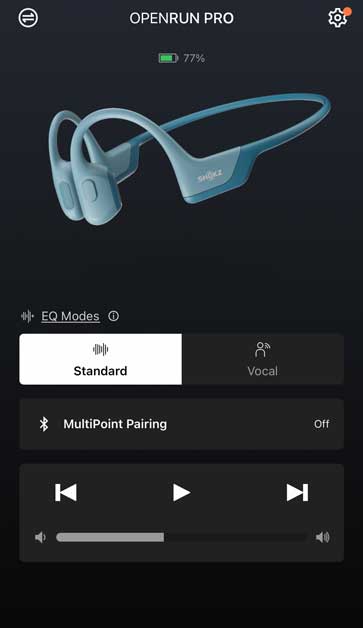
Strangely, only the OpenRun Pro works with the Shokz app. This means that OpenRun users must rely entirely on the physical controls for all their interactions, which is only a marginal drawback.
In addition to a doubling of the basic controls, the App allows for firmware updates and multipoint pairing controls.
The Shokz App also offers a ‘voice enhancement’ mode for listening to podcasts, audiobooks, and other spoken word audio. This is not much of an EQ feature, more of a stripping down. Using the feature, the user hears a thinner response, with the bass lowered and the upper-mids boosted.
Taking Calls
In our tests, we found both models handled calls very well, with the OpenRun Pro having a slight edge.
Both OpenRun models deliver some of the best results we have seen on microphone tests. You can hear the results below.
OpenRun Mic Test, Normal Conditions
OpenRun Pro Mic Test, Normal Conditions
OpenRun Mic Test, Windy Conditions
OpenRun Pro Mic Test, Windy Conditions
Verdict: Which one is better? Are either of these headphones worth it?
Comparing the two models, it’s a draw. Both models are very similar. The OpenRun is more durable, and about $50 USD cheaper than the OpenRun Pro (depending of sale prices). On the other hand, the OpenRun Pro has much better sound quality and a tiny bit more battery life.
Comparing them to similar fitness models on the market, these are the cream of the crop. While there are some limitations, such as the proprietary charging cable and the lack of noise isolation, the unique benefits of bone conduction technology make these models our top option for fitness buffs.
For runners and cyclists, you won’t be disappointed with either model.
Shokz OpenRun

Check Price:
Shokz OpenRun Pro

Check Price:
FAQ
Can the Shokz OpenRun or OpenRun Pro be used for swimming or in heavy rain?
Both the OpenRun (IP67 rated) and OpenRun Pro (IP55 rated) are suitable for rain but neither model is designed for swimming. For aquatic activities, Shokz offers the OpenSwim model, specifically designed for water resistance.
What color choices are available for the Shokz OpenRun and OpenRun Pro?
The OpenRun Pro is offered in Black, Blue, Beige, and Coral Pink while the mini version comes in Black and Beige. The standard OpenRun are offered in Black, Blue, Grey, and Red.
How do the AfterShokz Aeropex and Shokz OpenRun headphones compare?
Overall, both headsets are very similar in performance and features.
The AfterShokz Aeropex, the older model, utilizes Bluetooth 5.0, whereas the newer Shokz OpenRun employs Bluetooth 5.1 and offers additional features like rapid charging. The OpenRun is also available in a smaller size for those with smaller heads. Color-wise, both models are available in black, blue, grey, and red.
In terms of durability and weight, both models are equally matched with an IP67 rating and a weight of 26 grams. They both use the eighth-generation bone conduction technology with PremiumPitch 2.0+.
How does the audio quality of the OpenRun Pro compare with traditional earphones?
Bone Conduction headphones cannot currently provide the accuracy and intensity that you will find with standard in-ear and over-ear headphones. The OpenRun Pro, however, offer a quality audio performance. The sub-bass is excellent as it comes right through your cheekbones. The high bass, midrange, and treble, however, are not as detailed nor as dynamic as quality traditional earphones.
How do the controls on the Shokz OpenRun and OpenRun Pro work?
The OpenRun Pro features intuitive physical buttons, including a multifunction button on the left for playing and pausing music, and a larger volume rocker on the right that also serves as the power button. They are compatible with voice assistants like Siri and Google Assistant.
Questions or Comments?
Follow the discussion here on Facebook.